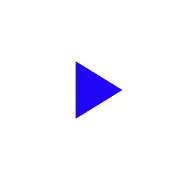EXPERTS AGREE
Sophos is a leader in secure device management

A Leader in the 2024 IDC MarketScape for Modern Endpoint Security for Small and Midsize Businesses
Android Antivirus for Business Users

Leading in the Omdia Market Radar:
Mobile Security Management Solutions 2022
Why Sophos Mobile?
Sophos Mobile is a secure Unified Endpoint Management (UEM) solution that helps businesses spend less time and effort to manage and secure traditional and mobile endpoints. The only UEM solution that integrates natively with a leading next-gen endpoint security platform, Sophos Mobile supports management of Windows 10, macOS, iOS, and Android devices.

Productivity
Let mobile users work the way they want, on whatever devices they want — securely.

Security
Ensure business data doesn’t go adrift and isn’t threatened by malware.
.svg?width=120&quality=80&format=auto&cache=true&immutable=true&cache-control=max-age%3D31536000)
Simplicity
Easy to configure, manage, and maintain.

Value
User-based pricing lets you manage and secure endpoints affordably.
Sophos Mobile Means Enterprise Mobility Management
Manage in Sophos Central
Devices
- iOS, Android, Windows 10, macOS
- Configuration and policies
- Inventory and asset management
- Detailed reporting
Apps
- Install, remove, and view apps
- Enterprise app store
- App control, whitelist/blacklist
- Manage and configure Office 365 apps
Flexible
- Manage corporate devices
- Manage bring-your-own-device (BYOD)
- Secure business data
- Respect user privacy
Security
- Extended Detection and Response
- Malware, ransomware, PUAs
- Anti-phishing
- Web protection, web filtering
Bring Your Own Device? No Problem!
Sophos Mobile lets you secure any combination of personal and corporate-owned devices with minimal effort.
Sophos Mobile supports BYOD environments through the Android Enterprise Work Profile and iOS User Enrolment modes of management to ensure that business data is safe and personal information is private. Deploy corporate email and apps to a device and feel safe knowing these remain separate from a user’s personal data, enabling productivity without compromising security.
Sophos Mobile supports BYOD environments through the Android Enterprise Work Profile and iOS User Enrolment modes of management to ensure that business data is safe and personal information is private. Deploy corporate email and apps to a device and feel safe knowing these remain separate from a user’s personal data, enabling productivity without compromising security.
Intercept X for Mobile
Intercept X for Mobile protects users, their devices, and corporate data from known and never-before-seen mobile threats by leveraging our market leading Intercept X deep learning engine. Managed seamlessly through Sophos Central, alongside Sophos’ entire portfolio of next-generation cybersecurity solutions. Enhance your protection against the most advanced threats with our industry-leading mobile threat defense solution, Intercept X for Mobile.
Extended Detection and Response (XDR)
Expand your organization’s visibility by incorporating Android, iOS and Chrome OS threat and management data into Sophos XDR. Perform detailed threat hunting and IT ops tasks.
Learn more about Sophos XDR.
- Check devices for vulnerabilities or unwanted apps
- Locate devices that are unpatched or have out of date software
- Investigate and respond across mobile, endpoint, network, email, cloud and server data from a single console
Learn more about Sophos XDR.
Centrally Manage Mobile End Users With the Sophos Central Platform
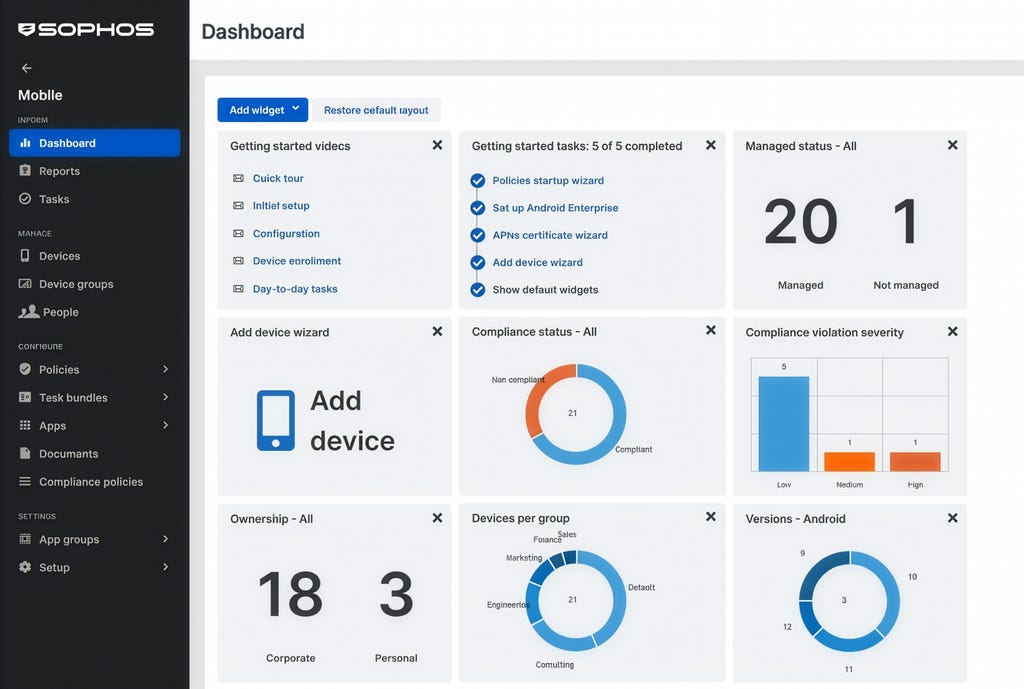
- Full UEM side-by-side with endpoint, network, and server security
- Get started in minutes with no server installation
- Easy-to-use, unified, and web-based admin interface
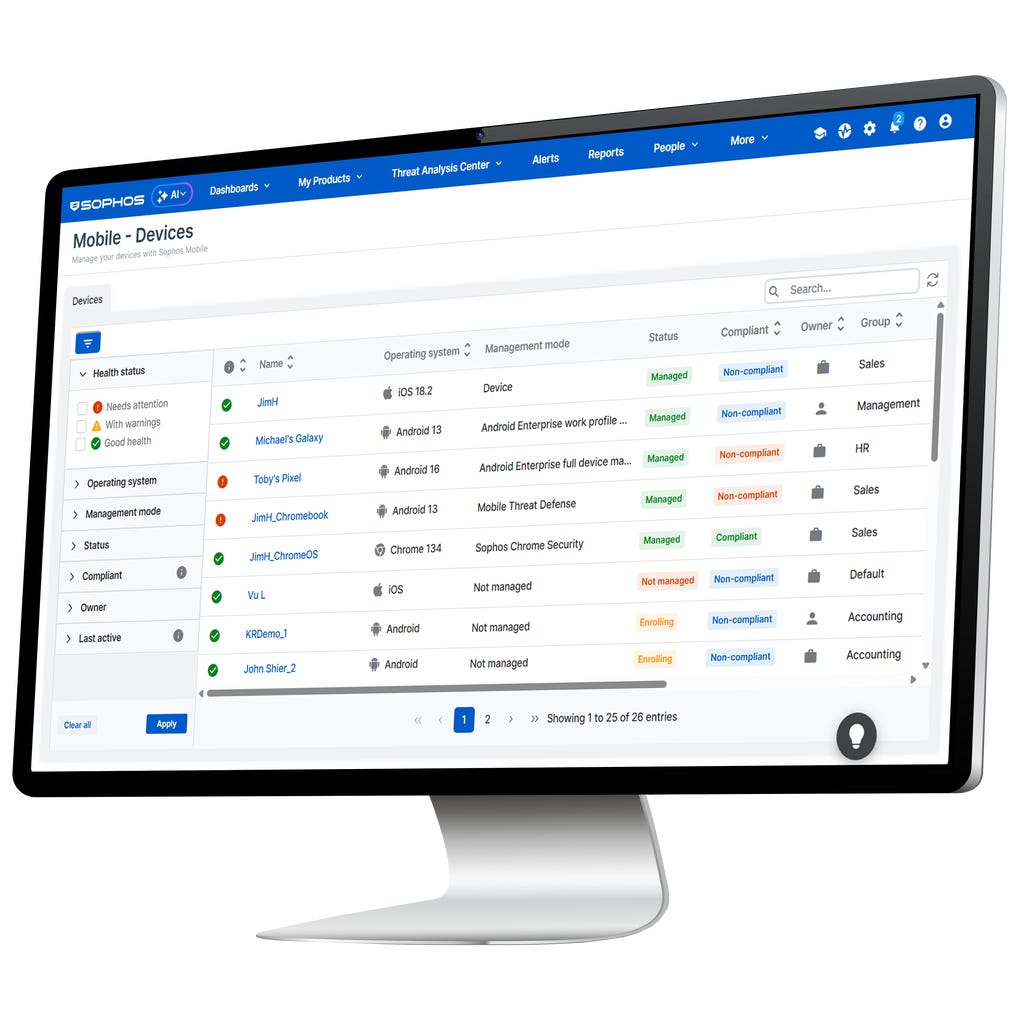
.svg?width=185&quality=80&format=auto&cache=true&immutable=true&cache-control=max-age%3D31536000)


.svg?width=13&quality=80&format=auto&cache=true&immutable=true&cache-control=max-age%3D31536000)