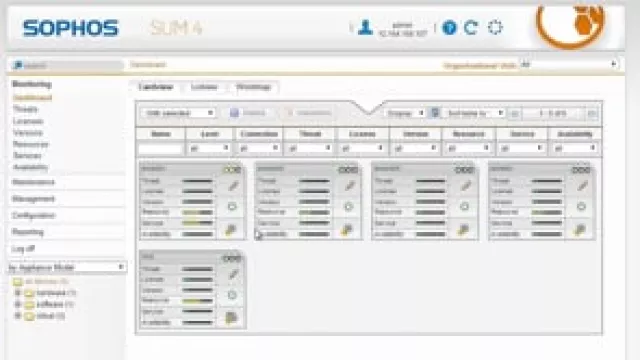Wireless Access Points
Plug in Sophos wireless access points and turn Sophos UTM into a powerful wireless controller.

Wireless Networking Made Simple
Deploying Sophos Access Points is easy. Automatic setup and configuration means multiple wireless access points are up and running in minutes.
Simply plug the access point in and it automatically appears in the Sophos UTM console, where you can configure it in just a few clicks.
Top Performance and Security
We offer access points to suit many different types of environments, from the smallest home office to a high-density, high-performance organization. All our models support the latest security with WPA2 enterprise encryption and IEEE 802.1X (RADIUS authentication).
Find out more about our Wireless Access Points
Remote Ethernet Devices (SD-RED)
Sophos SD-RED instantly extends your secure network to a branch office or remote location.
Sophos SD-RED makes extending your secure network to other locations easy. It requires no technical skills at the remote site; simply enter the SD-RED device ID into your UTM and ship it. As soon as it’s plugged in and connected to the Internet, it will contact your UTM and establish a secure dedicated VPN tunnel. It’s that easy.
You can choose to direct all network traffic from the remote location back to your UTM for complete protection or only route inter-office network traffic via your SD-RED. All data between the SD-RED and your UTM is encrypted to provide a secure private connection.
Our SD-RED models fit a variety of remote location and bandwidth needs, and can be enhanced with Wi-Fi or 3G/4G connectivity using optional modules or by adding APX Series access points
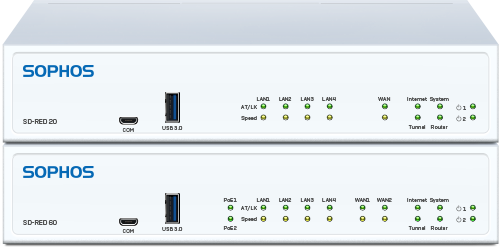
Sophos UTM Manager (SUM)
Centralized management of all your Sophos UTMs.
Whether you have a few UTMs or a few hundred, Sophos UTM Manager (SUM) makes centralized management for your entire estate easy. It provides a single pane of glass for all your UTMs and it comes at no extra charge.
SUM Provides:
- Easy management of multiple UTM installations from a single console
- Configure web, email and network filtering policies across multiple sites or customers
- View threat, network and hardware resource status across all your UTMs at a glance
- Rapidly deploy and license UTMs and network security services (for qualified MSP partners)
SUM is available as a no-charge software appliance you can install on your choice of hardware or your preferred virtual environment including VMware, Citrix, Microsoft Hyper-V and KVM.