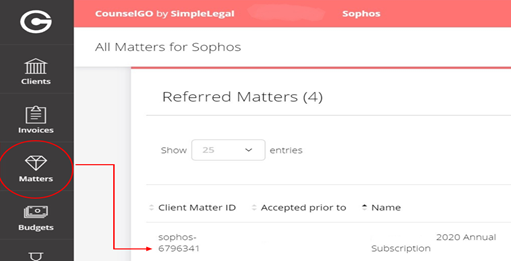Sophos e-Billing Guideline
For External Lawyers and Law Firms Only
- Sophos ("we" or "us") will only accept invoices and accruals from our law firms and other vendors (“you”) submitted to our e-billing system, SimpleLegal. You are required to submit invoices using the vendor portal, CounselGo. Invoices submitted outside of CounselGo will not be paid. When in CounselGo, upload an invoice in LEDES format. If you are submitting an invoice which includes tax rates, please use LEDES98BI V2 LEDES format. You can also submit a pdf of the invoice in the same uploading step. If a LEDES file is not available, then you will need to upload a detailed pdf invoice with line item details for review and complete the following fields: invoice number, amount, date and the matter subtotals, and you will also need to separately complete the LEDES file information detailing only the dates services were supplied (more details about the invoice requirements are provided below).
Getting started with CounselGO:
- Already have an account? login to CounselGO at: www.counselgo.com to submit invoices.
- Do not have an account? Get an account:
As a law firm, to request access to CounselGO, please contact Sophos Legal Operations at legalops@sophos.com, providing your law firm name, matter name (if it exists) and the first/last name + email address of anyone who should receive notices from CounselGo or will be uploading invoices into CounselGo. Sophos Legal Operations will add those individuals as contacts and CounselGO will send a registration email to set up a password.
One important item to note, when submitting invoices to Sophos, you will need to ensure your invoices include the client matter ID. The client matter ID can be located in the Sophos matter(s) itself, which you will see in CounselGo. If you need help finding or using the client matter ID, please reach out to help@counselgo.com.
NOTE: All external lawyers and law firms in India shall, in addition, e-mail a pdf invoice without the line item detail to legalops@sophos.com.
- Sophos requires you to submit an estimate for the total costs that you expect to invoice for the past month, by month end, so that we can accrue for the costs. The previously identified user(s) from your law firm in the role of ‘Accruals’ in CounselGo will receive an email notice of the accrual window opening; a reminder 3 days before period end date and lastly reminder 1 day before the period end date. The accrual estimate should be uploaded to CounselGo. Invoices should not deviate by more than 5% from the accrual estimate provided. If you provide an invoice by the end of that month, then there is no need to also provide an accrual.
- In most cases, Sophos will request a fee estimate prior to approving work. Sophos uses the fee estimates to allocate monthly budget for the project. Fee estimates should include all costs and disbursements as well as legal fees. Fee estimates provided in advance are expected to be ceilings for the total costs that will be incurred each month and for the total costs of the project. Fee estimates should not be exceeded without prior written approval from Sophos matter lead.
- Unless Sophos approves otherwise in writing, invoices shall be submitted monthly, ideally within 15 days and in no case more than thirty (30) days after the end of the month in which the services were rendered.
- Unless otherwise agreed, each engagement should be invoiced separately in accordance with the matter name set out in SimpleLegal.
- Invoices in PDF format are required to be submitted in CounselGo. The PDF invoice should contain all line items (for more details on inputting line items, please refer to the onboarding guide). Fields to be included in the PDF invoice are:
- Vendor name
- Vendor contact (address, email and telephone number)
- Vendor bank details
- PO# (to be provided by Sophos)
- Invoice date
- Invoice number
- Sophos entity billed
- Sophos contact person
- Matter name
- Matter description
- Detailed itemization of each service provided
- Fee earner name
- Fee earner rate
- Time spent by fee earner in providing the service
- Total Value including tax breakdown
- All billing statements for services shall also be uploaded using CounselGo. CounselGo supports 19988, 199881, LEDES98BI V2, and LEDES 2000 file formats. Alternatively, you may enter the information manually, the details required are:
- Date/s of service
- Matter name
- Fee earner name
- Fee earner rate
- Time spent by fee earner in providing the service
- Total value including tax breakdown
- Time spent on an initial exploratory conversation when deciding engagement and time required to prepare estimates and/or bills, including cover letters should not be billed to Sophos.
- Time required by a fee earner to become familiar with a file due to a prior fee earner leaving or joining the firm must not be billed to Sophos.
- Sophos should not be billed for multiple lawyers on a call and/or to review work when this is a learning or training opportunity for the law firm and not a benefit to Sophos.
- Sophos should not be billed for any travel costs unless discussed and approved by Sophos matter lead prior to such travel.
- As a global company with a commitment to diversity, Sophos's supply chain should reflect the world we live and do business in. As part of that effort, we will be reviewing our vendor onboarding practices to build greater diversity in our supply chain, including greater representation of minority and women owned business enterprises. If your organization is a minority or women owned business enterprise, and you wish to share information with Sophos as part of our supply chain review effort, please email legalops@sophos.com.
- Sophos Group Privacy Policy is available here: https://www.sophos.com/en-us/legal/sophos-group-privacy-notice.