
Mobile Threat Defense for Android, iOS, and Chrome OS



基于最强大防护功能的移动威胁防御
- 用于 Android、iOS 和 Chrome OS 的设备、网络和应用程序安全,可以通过 Sophos Central 控制所有端点
- 深度学习防恶意软件技术与 Intercept X
- 同类最佳防御与性能
界面易于使用,支持管理设备、应用程序和网络安全
应用程序
网络
设备
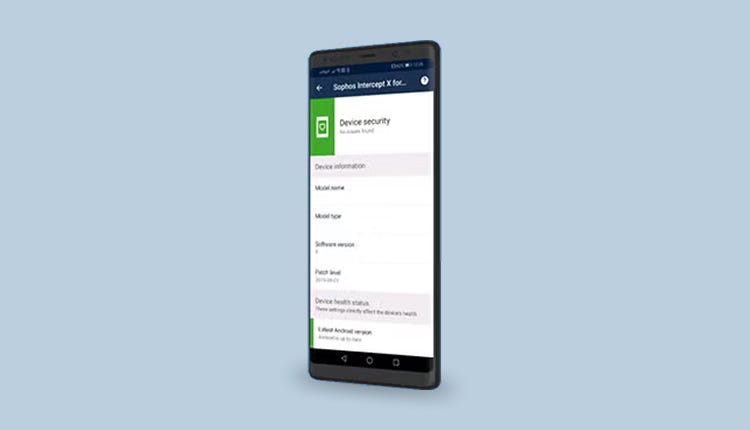
应用程序
阻止移动应用程序商店看漏的特定移动威胁:
- 阻止恶意软件和勒索软件,包括潜在有害应用程序 (PUA)
- 利用我们行业领先的 Intercept X 深度学习引擎
强大的安全工具
轻松找到易于使用的工具,如Authenticator、Password Safe、Secure QR Code Scanner和Privacy Advisor

Authenticator
For an added level of security for your online accounts, the Authenticator makes it easy to manage multi-factor authentication passwords for a multitude of sites like Google, Amazon, and Facebook.
- Generate both time-based TOTP (RFC 6238) or counter-based HOTP (RFC 4226) one-time passwords
- Use with any Google Authenticator-enabled application for multi-factor authentication
- Manage multiple accounts from the same screen

Secure QR Code Scanner
The Secure QR Code Scanner will check target URLs for online threats and malicious content, letting you scan QR codes without risk.
- Confirms target URLs are free of malicious content before opening
- Flags security issues with Wi-Fi settings
- Safely adds QR code signatures to device contacts

Privacy Protection and Security
- Detects apps accessing personal data such as your address book
- Allows you to easily identify apps which can involve hidden costs
- Provides advice on how to improve your security settings

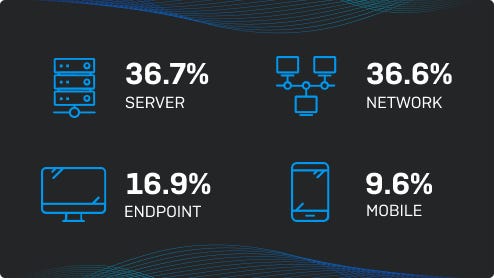
Mobile threats are real, and growing fast
We commissioned the “Seven Uncomfortable Truths” survey recently and it highlighted that of all detected threats, one in 10 was found on a mobile device.
That shouldn’t be a surprise – right now, in fact, we probably all have a mobile device with us with access to email. The more reliant we are on a mobile device, the more we increase the risk of that device being the place where a threat first lands. The more emails you open, the higher the chance you might click on a phishing link, for example.
This statistic highlights that we should be taking mobile device security seriously if we want to prevent and detect threats at the earliest possible opportunity.
That shouldn’t be a surprise – right now, in fact, we probably all have a mobile device with us with access to email. The more reliant we are on a mobile device, the more we increase the risk of that device being the place where a threat first lands. The more emails you open, the higher the chance you might click on a phishing link, for example.
This statistic highlights that we should be taking mobile device security seriously if we want to prevent and detect threats at the earliest possible opportunity.

Intercept X for Mobile 称雄第三方测试
Sophos 在 Miercom 的移动威胁防御 (MTD) 行业评估中表现顶级。独立测试公司 Miercom 对顶尖移动安全解决方案进行研究,评估防护功能和拥有成本。Sophos 在这两个方面独占鳌头,表现出针对零日恶意软件和高级攻击的极佳防护能力。
访问 Miercom 网站可获取网站报告。


集中管理
在 Sophos Central 中轻松管理政策设置、报告和提醒
- Compliance violation
The mobile user does something which is defined as a compliance violation - Mobile: predefined actions
Sophos Mobile sees that there is a compliance violation and triggers the predefined actions - Wireless: deny network
The mobile user does something which is defined as a compliance violation - Mobile client: alert
When the Mobile user tries to access the web, they see a splash screen telling them that internet access has been restricted - Wireless: dashboard status
The dashboard widget shows one device with red heartbeat

.svg?width=185&quality=80&format=auto&cache=true&immutable=true&cache-control=max-age%3D31536000)


.svg?width=13&quality=80&format=auto&cache=true&immutable=true&cache-control=max-age%3D31536000)
