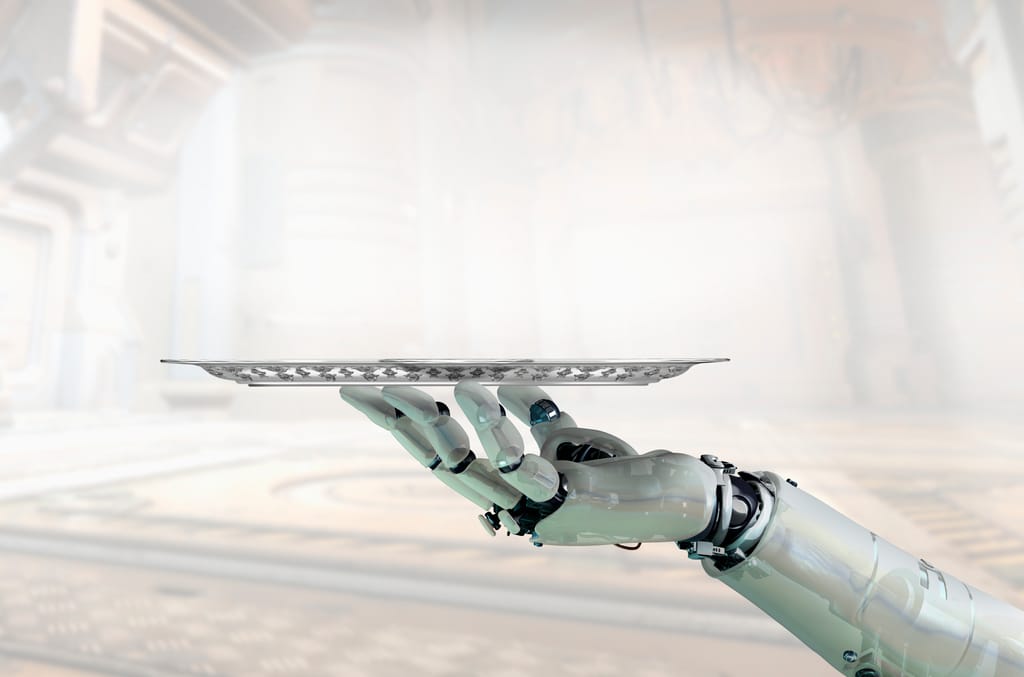What is endpoint security for remote workers?
With a growing number of cyberthreats on the horizon, traditional endpoint security methods are no longer enough to protect your business. As a result, the need for quality endpoint security has never been more crucial.
Endpoint Security and Working Remotely
As companies shift from in-office operations to working from home, employees’ endpoint devices are rapidly being viewed as easy points of entry for cyber criminals. This is because users are working from all over the world, either utilizing personal connections at home or connecting to public Wi-Fi networks. You can no longer rely on a single sealed-off corporate network to protect your information.
If not properly protected, your company’s endpoints—laptops, tablets, mobile devices, and more—become vulnerable. If malicious activity strikes and isn’t identified or addressed in a timely manner, the results can be devastating.
How Can You Protect Your Remote Workforce?
Businesses all over the world are growing increasingly closer to adopting a remote or hybrid workforce, if they haven’t already. This is made possible by new and sophisticated technologies that are designed to support a remote work environment. Video conferencing and cloud-based file sharing platforms make it easy for employees to stay in sync while operating on opposite sides of the planet.
But not all these technological advances are positive. As communication and productivity tools evolve, so do cyberthreats. Recent changes in the standard operating procedures of businesses have paved the way for new and more destructive cyberattacks.
What Are Some Best Practices for Remote Endpoint Security?
For years, organizations have relied on traditional antivirus and firewall solutions to secure their data. In the past, installing antivirus software and requiring your employees to connect to a virtual private network (VPN) was enough to keep you safe. But as we’ve shown, remote working calls for more than traditional solutions.
If you have employees that work remotely, even in a hybrid capacity, you will need to employ additional security measures to protect your data and devices. Here are some best practices that will help you create a more secure workforce:
- Zero Trust
- Threat Monitoring
- Multi-Factor Authentication
- Cybersecurity Training
- Cloud Backup
What Is Zero Trust?
Zero trust is a cybersecurity philosophy based on the principle that no device or user should be trusted. Because of this lack of trust, users must be authenticated at every level and with every login. No action is ever trusted by default.
By operating under the "trust nothing, verify everything” mindset, your users and devices will be verified consistently, making them more secure. The best way to incorporate a zero-trust framework is with Sophos ZTNA, which integrates with Sophos’ holistic endpoint protection software.
What Is Threat Detection and Response?
Managed threat detection and response is a security solution that offers consistent data analysis and evaluation. Through constant monitoring, administrators are alerted to malicious activity as soon as it’s detected. This allows for faster mitigation and response.
Threat monitoring is a crucial component of cyber risk management. By identifying cyberattacks in their infancy, IT administrators can respond before those threats cause irreparable damage. The best form of threat response is Sophos Managed Detection and Response. Sophos MDR provides your business with an elite team of threat hunters who can identify and neutralize even the most aggressive threats.
What Is Multi-Factor Authentication (MFA)?
In the past, having the correct username and password was enough to get you into an account. These days, however, passwords aren’t secure enough. That’s where multi-factor authentication can help.
Multi-factor authentication, or MFA, requires the user to complete multiple credential steps before logging in. These steps are usually a combination of things the user knows, like a password or the answer to a security question, and things a user has in that moment, like a security code that has been sent to a different device.
It’s recommended that IT administrators employ MFA on all logins within a company’s organization. Through multi-factor authentication, you can prevent unauthorized access and stop cyberattacks from targeting sensitive data.
Why Do You Need Cybersecurity Training for Employees?
Protecting your company from cyberthreats is a team effort. Because knowledge is power when it comes to preventing data breaches, everyone in your organization should be educated in good habits and security best practices. By training all employees within your network, you are more likely to steer clear of ransomware, malware, and other malicious threats.
Cyber criminals are clever about fooling employees to gain unauthorized access to sensitive information. In an attack known as spear phishing, criminals send emails posing as trusted senders. They will pretend to be an employer, government agency, or trusted vendor to fool the recipient into sharing sensitive information.
Phishing emails are crafted to look extremely convincing, and most employees wouldn’t recognize them as a threat unless they know what to look for. By educating your employees on common cybersecurity threats, including how to spot and report phishing attempts, they will be less likely to fall victim to these attacks.
Why Is Cloud Backup a Must for Remote Workers?
In most types of cyberattacks, data gets lost. Criminals either encrypt information for ransom or steal it for other means of financial gain. The more information that is lost during an attack, the more severe the implications will be for your business. But what if you had a perfect copy of the information that was stolen?
That’s what happens with cloud backup. When you back up your information to the cloud, a virtual copy of all files is made and stored in a secondary online location. The more frequently you back up your data to the cloud, the less devastating a data breach will be. Encourage your employees to back up their data on a regular basis. Having an extra copy of sensitive information can prevent devastation in case of a breach.
How to Secure Employees Working Remotely
For organizations who are moving toward remote working or a hybrid workforce model, traditional cybersecurity solutions are no longer enough. An increased focus on the endpoint is nonnegotiable when it comes to protecting your business from hackers, malware, and data breaches.
There are multiple ways you can protect your business, even when your employees are working all over the world. Following these best practices will help to secure your users, data, and devices to prevent a devastating cyberattack.
Corporations will continue to move toward the remote workforce as employees embrace the time savings, cost savings, and freedom that remote and hybrid models offer. The wide range of cybersecurity products from Sophos makes safeguarding your information in a remote-first world simple.
Related security topic: What is endpoint management?
.svg?width=185&quality=80&format=auto&cache=true&immutable=true&cache-control=max-age%3D31536000)


.svg?width=13&quality=80&format=auto&cache=true&immutable=true&cache-control=max-age%3D31536000)