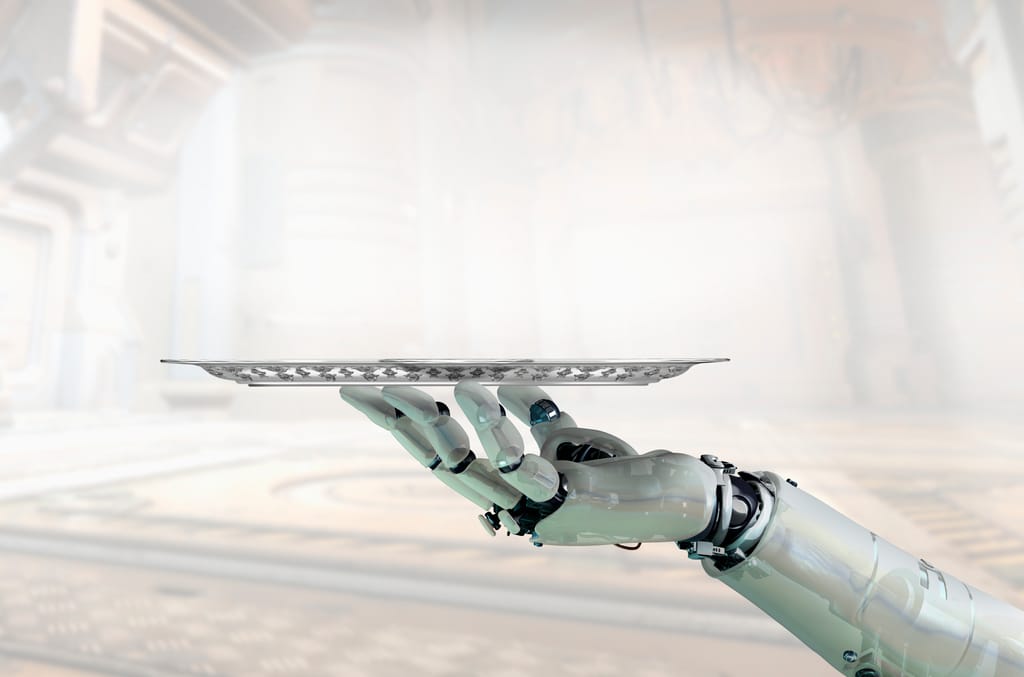What is a network switch?
A network switch is a physical or virtual device that facilitates the connection and communications between two or more devices, forming a network.
About Network Switches
Network switches are the building blocks of enterprise networks. They connect multiple IT devices to create a communications network. Network switches enable the most basic functions of a network, such as the ability to compute, print, server, file storage, Internet access, and more. Read on to understand the different types of network switches, how they work, and why they can represent security risks that require strong protection.
What is a Network Switch?
A network switch is a networking device used to connect two or more devices within a local area network (LAN). Network switches operate at the data link layer (Layer 2) of the OSI (Open Systems Interconnection) model and is commonly used to forward data frames between devices in a local network, including computers, servers, printers, and other networked devices.
Switches can be either managed or unmanaged. Unmanaged switches are plug-and-play devices that don't require configuration and are typically used in small home or office networks. Managed switches offer more control and features, allowing network administrators to configure settings, monitor network performance, and implement security measures.
Here are some critical functions of a network switch:
- Packet Forwarding: A switch uses MAC (Media Access Control) addresses to forward data packets to the appropriate destination device within the LAN. It maintains a MAC address table to associate MAC addresses with specific switch ports.
- Port-Based Connectivity: Switches have multiple Ethernet ports, typically ranging from a few to dozens or even hundreds. Each port connects to a specific device or another switch.
- Traffic Segmentation: Switches segment network traffic, so data sent between two devices connected to the same switch does not impact devices on other segments or ports. This helps improve network efficiency and security.
- Broadcast Control: Unlike hubs, which broadcast data to all connected devices, switches only send data to the specific port where the destination device is located. This reduces unnecessary network traffic and prevents broadcast storms.
- Layer 2 and Layer 3: While most switches operate at Layer 2 (data link layer) by default, some advanced switches can also perform routing functions at Layer 3 (network layer). These are known as Layer 3 switches or multilayer switches.
- VLAN Support: Many managed switches support Virtual LANs (VLANs), which enable network segmentation for different purposes, departments, or security levels within the same physical network.
- Quality of Service (QoS): Managed switches often support QoS features, allowing administrators to prioritize certain types of traffic (e.g., voice or video) over others to ensure a consistent and high-quality network experience.
How Do Network Switches Work?
Network switches are essential networking devices that operate at the data link layer (Layer 2) of the OSI (Open Systems Interconnection) model. They play a crucial role in local area networks (LANs) by efficiently forwarding data packets between devices connected to the same network.
Here's an overview of how network switches work:
- Physical Connectivity: Network switches have multiple ports, typically ranging from a few to several dozen, depending on the size and capabilities of the switch. Each port connects a network device, such as a computer, printer, or switch, using Ethernet cables.
- MAC Address Learning: When a network switch is powered on and begins operating, it starts in a "learning" mode. In this mode, the switch listens to the incoming traffic to learn the Media Access Control (MAC) addresses of connected devices connected to its ports. MAC addresses are unique hardware addresses assigned to each network device. The switch builds a table, known as the MAC address table or CAM (Content Addressable Memory) table, which associates MAC addresses with the specific ports to which devices are connected.
- Packet Forwarding: Once the switch has learned the MAC addresses and their associated ports, it uses this information to make intelligent decisions about how to forward data packets. When a device connected to one port of the switch wants to communicate with another device connected to a different port, the switch determines the destination device's MAC address based on the destination IP address in the packet.
- Address Lookup: The switch looks up the destination MAC address in its MAC address table to find the corresponding port. If the MAC address is in the table, the switch then forwards the packet to the port associated with that MAC address. This process is called unicast forwarding, and it's highly efficient because it limits traffic to only the necessary ports, reducing network congestion.
- Broadcast and Unknown Traffic: If the destination MAC address isn't in the MAC address table (unknown unicast) or if the packet is a broadcast or multicast frame, the switch will broadcast the packet to all ports except the source port. This ensures that broadcast and multicast traffic reaches all devices on the network.
- Loop Prevention: Many network switches implement a loop prevention mechanism called Spanning Tree Protocol (STP). STP prevents network loops by identifying and disabling redundant paths in the network to ensure there is only one active path between any two devices.
- VLAN Support: Advanced switches can support Virtual LANs (VLANs) to segment a network into multiple logical networks, keeping traffic from different VLANs separate and secure.
Network switches operate by intelligently forwarding Ethernet frames based on the MAC addresses of connected devices. This process increases network efficiency, reduces collisions, and enables devices to communicate effectively within a local network.
Why Are Network Switches Important?
Switches are a fundamental component of modern LANs, providing the foundation for reliable, high-performance networking. Network switches are important components in modern computer networking for several reasons:
- Efficient Data Transmission: Network switches play a crucial role in efficiently transmitting data within a local area network (LAN). Unlike hubs, which simply broadcast data to all connected devices, switches intelligently forward data only to the specific device that needs it. This reduces network congestion and improves overall network performance.
- Enhanced Bandwidth Management: Switches can handle multiple simultaneous data streams, making them ideal for environments with high data traffic. They use MAC (Media Access Control) addresses to make forwarding decisions, ensuring that data is delivered to the correct destination without overloading the network.
- Improved Security: Network switches provide a level of security by isolating devices from each other. In a properly configured switch, devices on the network cannot directly access data from other devices unless specific rules are set up. This enhances network security by reducing the risk of unauthorized access.
- VLAN Support: Virtual LANs (VLANs) can be created and managed using network switches. VLANs allow network administrators to segment a physical network into multiple logical networks, improving network organization, security, and management.
- Quality of Service (QoS): Using QoS settings, switches prioritize certain types of network traffic over others. QoS ensures that critical applications, such as voice and video conferencing, receive the necessary bandwidth and low latency, while less important traffic is given lower priority.
- Scalability: Network switches can be easily scaled to accommodate growing network needs. Additional switches can be added to expand the number of available ports and increase network capacity without significant disruption.
- Redundancy and High Availability: Many network switches support features like link aggregation and redundant power supplies to improve network reliability. These features help minimize network downtime in case of hardware failures.
- Centralized Management: Managed switches provide advanced features and can be centrally configured and monitored, allowing network administrators to have greater control over the network and troubleshoot issues more effectively.
- Network Segmentation: Switches can be used to segment a network into smaller, manageable segments. This can help isolate problems, limit broadcast domains, and improve network performance and security.
- PoE (Power over Ethernet) Support: Some switches are equipped with PoE capabilities, which can provide power to devices like IP phones, security cameras, and wireless access points over the Ethernet cable. PoE eliminates the need for separate power sources, simplifying network installations.
What Are the Security Risks of Network Switches?
Network switches are essential components of modern computer networks, but they are not immune to security risks. Understanding these risks is crucial for network administrators and organizations to implement appropriate security measures.
Here are some common security risks associated with network switches:
- Unauthorized Access: If an attacker gains physical access to a network switch, they may be able to connect to the console port or reset the switch to factory defaults, potentially giving them control over the device. Weak or default login credentials can be exploited by attackers to gain unauthorized access to the switch's management interface.
- VLAN Hopping: VLAN hopping is a technique where an attacker gains access to traffic on multiple VLANs by exploiting vulnerabilities in the switch's configuration or protocols. This can lead to unauthorized access to sensitive information.
- MAC Address Spoofing: Attackers can spoof MAC (Media Access Control) addresses to gain unauthorized access to the network or launch man-in-the-middle attacks, intercepting and manipulating network traffic.
- Denial of Service (DoS) Attacks: Network switches can be targets of DoS attacks that overwhelm their resources, causing network disruptions. Attackers may flood the switch with traffic or exploit vulnerabilities to crash it.
- Security Misconfigurations: Misconfigurations in switch settings, such as incorrect access control lists (ACLs), can lead to security vulnerabilities. A misconfigured switch may inadvertently allow unauthorized access or traffic.
- Port Security: Failing to implement port security features can allow unauthorized devices to connect to the network. Port security mechanisms can restrict access based on MAC addresses or the number of devices per port.
- SNMP Vulnerabilities: Simple Network Management Protocol (SNMP) is often used for remote management of switches. If SNMP is not configured securely, attackers can exploit it to gain access or gather information about the switch.
- Firmware and Software Vulnerabilities: Network switches run on firmware or software, which may contain security vulnerabilities. Regularly updating switch firmware is crucial to patch known vulnerabilities.
- Insider Threats: Insiders with malicious intent can abuse their access to network switches to disrupt the network or steal sensitive data.
- Physical Security: Physical security is often overlooked but is critical. If an attacker gains physical access to a switch, they can compromise it. Therefore, switches should be located in secure areas and protected against tampering.
- Lack of Logging and Monitoring: Inadequate logging and monitoring can make it challenging to detect and respond to security incidents. Implementing comprehensive logging and monitoring solutions is essential.
How Can I Protect the Security of My Network Switches?
To mitigate these security risks, network administrators should follow best practices, such as using strong and unique passwords, implementing role-based access control, regularly patching and updating switch firmware, and properly configuring network segmentation and access controls. Regular security audits and monitoring are also essential for identifying and addressing potential vulnerabilities and threats.
Securing network switches is crucial to protect your network infrastructure from unauthorized access, data breaches, and other security threats.
Here are some best practices and tools to help you secure your network switches:
Best Practices:
- Change Default Passwords: Always change your switches' default usernames and passwords. Use strong, unique passwords. Consider using a password manager.
- Implement Strict Access Control: Take measures to ensure that only authorized personnel can access the switch configuration. Use role-based access control (RBAC) and limit the number of users with administrative privileges.
- Make Regular Firmware Updates: Regularly update the firmware of your switches to patch known vulnerabilities. Subscribe to security advisories from the switch manufacturer to stay informed about new updates.
- Disable Any Unused Ports: Disable unused switch ports to prevent unauthorized devices from being connected to your network.
- Implement VLANs: Virtual LANs (VLANs) are useful to segregate network traffic. This limits the ability of an attacker to move laterally within your network.
- Network Segmentation: Divide your network into segments with different levels of trust. Use access control lists (ACLs) and firewalls to control traffic between segments.
- Enable Port Security: Enable port security features to limit the number of MAC addresses to be connected to a single port. Port security prevents unauthorized devices from connecting to the network.
- 802.1X Authentication: Implement IEEE 802.1X authentication to control network access based on user or device authentication.
- Logging and Monitoring: Enable logging on your switches and regularly review logs for unusual activity. Consider using a Security Information and Event Management (SIEM) system for centralized monitoring.
- Backup Configurations: Regularly back up switch configurations so that you can quickly restore them in case of a breach or system failure.
- Network Intrusion Detection/Prevention Systems (NIDS/NIPS): A NIDS/NIPS solution monitors network traffic for suspicious activity, and helps you take action to prevent or mitigate attacks.
Tools:
- Network Access Control (NAC) Solutions: These tools help enforce network access policies, including 802.1X authentication.
- Security Information and Event Management (SIEM) Systems: A SIEM platform can help you centralize and analyze log data from your switches and other network devices.
- Vulnerability Scanners: Tools that regularly scan your network switches for known vulnerabilities.
- Configuration Management Tools: These automate and manage switch configurations, ensuring they adhere to security best practices.
- Network Monitoring Tools: They can help you monitor the health and performance of your network switches, providing alerts for unusual behavior.
- Intrusion Detection/Prevention Systems (IDS/IPS): Consider deploying IDS/IPS solutions to detect and prevent network-based attacks.
- Firewalls: Use firewalls to filter and control traffic between network segments and enforce security policies.
- AAA Servers: Implement Authentication, Authorization, and Accounting (AAA) servers for centralized authentication and access control.
- Encryption: Use encryption protocols like SSH for remote management access to switches to secure communications.
- Patch Management Systems: Employ patch management tools to automate the process of applying firmware updates to your switches.
Network security is an ongoing process. Regularly maintain and enforce your security policies and configurations to adapt to evolving threats and technologies. Conducting security audits and penetration testing will help identify vulnerabilities and weaknesses in your network switch configurations.
Consider using a robust Network Switch to further protect your network devices, endpoints, applications, and systems from malicious activity. To learn more, get a quote from a Sophos Network Security expert today.
Related security topic: What Is supervisory control and data acquisition (SCADA)?
.svg?width=185&quality=80&format=auto&cache=true&immutable=true&cache-control=max-age%3D31536000)


.svg?width=13&quality=80&format=auto&cache=true&immutable=true&cache-control=max-age%3D31536000)